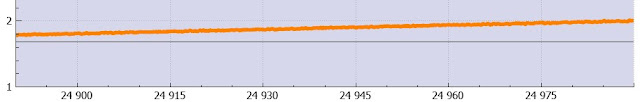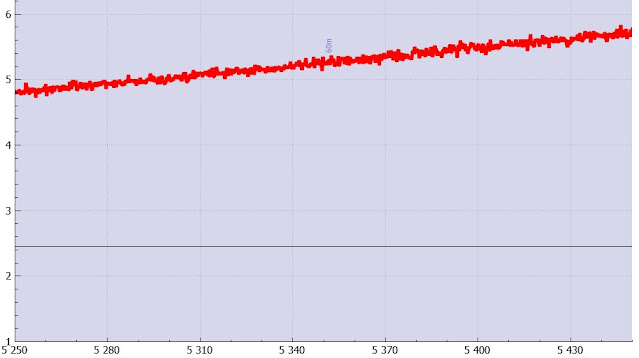We place a filter between two parts of a radio system, for instance between the final amplifier of the transmitter and the antenna. Filters pass some frequencies and block, or do not pass, others.
Filters are used in several places in Radios, mainly bandpass or low pass types. I will focus on low pass filters (LPFs) here.
You can think of a low pass filter, a LPF as a black box with the characteristics shown in the diagram on the left. Low frequencies on the left pass are in the passband but higher frequencies (on the right) are in the stopband. A real filter may have a larger transition region. There are also differing time delays at different frequencies and this sometimes matters, also by definition signals arriving at a filter will get a portion of them reflected back - the ones that don't get through have to go somewhere! this means that a transmitter will see a poor SWR at "bad" frequencies. Even the good frequencies may not be a perfect match to 50 Ohms at all frequencies within the passband.
There are half a dozen different types of filter and each is slightly different, two common types are Butterworth filters or Chebyshev filters (type 1) and these have frequency/amplitude characteristics as shown. The Chebyshev has a steeper transition band although it has very slight ripples in the passband, a ripple of 0.1dB means a ripple of about 2% which human ears cannot hear. It matters little if your output power is 100W or 98W at certain frequencies.
Most LPF filters are a ladder type with a simple circuit of series and shunt components. The shunt components have one leg connected to ground. You have either a series inductor or a shunt capacitor first. The design techniques also sometimes give component values that are awkward to use, the typical problem is capacitors that are too small. Again there are design techniques to transform a part of a circuit to an alternative form with more sensible values.
The important thing with any journey is take a few small steps first.
A traditional low pass filter is a "5 or 7 pole ladder type" and is used at the output of a transmitter to reduce the inevitable harmonics of the final stages of the output. Earlier stages are usually kept very linear (class A) whereas the "finals" are usually class AB and do generate some distortion. Harmonics are simple multiples of a frequency so if you transmit 100 watts at 7MHz you are also transmitting some power at the second harmonic of 14MHz and some power at the third Harmonic of 21MHz. There are also other undesirable outputs in your transmitter close to the frequency of your transmitted signal, these are an example of intermodulation distortion (IMD) but filters won't fix this, only changing bias currents in the amplifier and/or reducing power output will help that problem.
Low pass filters do help with harmonic reduction, but what harmonics matter most? the answer is usually the third and occasionally the second. Some amplifiers generate little energy beyond the third harmonic, those amplifiers with MOSFET transistors are usually better than BIPOLAR types in this regard if they are biased properly and have decent power supplies. 12 volts is a compromise here, MOSFETS prefer 28 volts or higher. Even if a bipolar amplifier generates 4th or 5th harmonics these are far smaller then the third so we rarely consider beyond the third, if a low pass filter reduces (attenuates) f3 it will dramatically reduce f4 and above although at very high frequencies the self capacitance of inductors and the lead inductance of capacitor legs may wreck the intended performance of the filter but it rarely matters.
If the circuit of the power amplifier is a push-pull arrangements then the second and any higher even harmonic are partially cancelled and reduced maybe 15dB or more <I can't find a reference to this figure at the moment>, although the third and any odd harmonic stays high. This works best if the transistors are matched and the bias currents set carefully.
A word about decibels (dBs) is in order here, these are a convenient way to express multiples or divisors, they express ratios. You add dBs to get bigger ratios. You can calculate this all with tables or formula or use online tools (https://www.redcrab-software.com/en/Calculator/Electrics/Decibel-Factor) but as you only need rough answers you can easily do this in your head.
Learn that 3dB is a ratio of 2 to 1, and -3dB is a ratio of a half. So if one signal is 3 db stronger than another it is twice as big, if it is 6dB it is four times as big, if it is 9dB it is eight times bigger. Every time you ADD 3dB you DOUBLE the ratio. If an output is -9dB in relation to another output then it is one eighth of its value. These values are correct if we are talking about watts, i.e power ratios. It gets slightly confusing when working with voltages as then 6dB is a doubling of a voltage (and that gives you four times the power since power is voltage squared (x4 in this case). Stick to power until you get the hang of it.
Sometimes we relate the ratio to a set level of power or other quantity in which case we are NOT talking about dB, we talk about dBm or dBW to see how many times bigger (or smaller if negative) the signal is COMPARED to a milliwatt or Watt.
-3dB is 50%, -3dbm is half a milliwatt
You'll also meet dBV and dbuV sometimes when working with Voltages. For now concentrate on raw dBs, these are simply ratios and have no units.
If you only remember what 3dB is and that adding 3dB doubles the ratios each time then you can get a rough idea of what we are talking about but it is also useful to know that 10dB is a ratio of ten to one, that 20dB is 100 to 1 and 30dB is 1000 to one. That would nearly do it, but if you notice the pattern above you can work out in your head what higher ratios are, notice what the first digit of the double digit dB numbers above is and count that number of zeros in the ratios. So 50dB would be a ratio of a one followed by five zeros, i.e 100,000 to one. Remember that because as you add dBs you multiply ratios then the same applies in reverse and since 13dB is 3 +10 you can say a ratio of 2 to 1 multiplied by a ratio of 10 to 1 is a ratio of twenty to one. So 13dB is twenty to one..
in Summary - learn:
3dB = 2:1 And also 10dB = 10:1
6dB = 4:1 20dB = 100:1
9dB = 8:1 30dB = 1000:1 etc
For more complicated ratios split and add the dB values so 40,000 to 4 to 1 multiplied by 10,000 to one which is 6dB plus 40dB = 46dB.
Back to filters; a pushpull amplifier without any filtering might be 16 dB down on its second harmonic. What does this mean?
Using the rules above, -16dB is forty to one so a fundamental of 100W is generating a second harmonic of just under 2.5 Watts! you could simultaneously make a 40m contact on 100W AND a qrp contact on 20m, You need an LPF!
There is a legal requirement to not generate harmonics, in the States the FCC are quite prescriptive.
"For transmitters installed after January 1, 2003, the mean power of any spurious emission from a station transmitter or external RF power amplifier transmitting on a frequency below 30 MHz must be at least 43 dB below the mean power of the fundamental emission. For transmitters installed on or before January 1, 2003, the mean power of any spurious emission from a station transmitter or external RF power amplifier transmitting on a frequency below 30 MHz must not exceed 50 mW and must be at least 40 dB below the mean power of the fundamental emission. For a transmitter of mean power less than 5 W installed on or before January 1, 2003, the attenuation must be at least 30 dB. A transmitter built before April 15, 1977, or first marketed before January 1, 1978, is exempt from this requirement."
A quick scan of the 20 page UK Terms and Conditions document of my UK licence conditions found the paragraph below (which is only 20dB! but there may be other UK recommendations I have not yet found.)
"the bandwidth occupied by the emission is such that not more than 1% of the mean power of the transmission falls outside the nominal modulated carrier bandwidth"
The most authoritative reference I came across was an ITU document which is an international standard, it is at
https://www.itu.int/dms_pubrec/itu-r/rec/sm/R-REC-SM.329-7-199707-S!!PDF-E.pdf
and on page 6 it states for Amateur services operating below 30 MHz on SSB
"43 + 10 log PEP, or 50 dB, whichever is less stringent"
So a 5W transmitter should be below 46.9dB and for anything higher we use the lower value of 50dB so our target should be 50dB There must be lots of Amateurs generating more than they should. There are two mitigating factors that might help here. If you use an ATU it is probably providing further low pass filtering and a resonant antenna also just might reduce actual harmonic radiation (although a multiband antenna won't and some resonant antennas will radiate on their third harmonic - a 40m dipole does radiate on 15m.) Also modern transceivers manufactured to sell worldwide usually exceed the ITU standard. (e.g modern rigs from Icom, Yaesu, Kenwoods, Flex etc.,)
So, let us aim for 50dB on the third harmonic and check the second is below 35 to 40dB. This will affect what "order" our LPF must be. The "order" is how many coils and capacitors the filter has. Some filter designs prefer odd numbers. Low pass Ladder filters such as those below can be described as shunt first where the the first component at the input goes to ground (this will be a capacitor for a LPF).
Or the first component can be a series component, always a coil if the filter is a low pass type. The words "Shunt first" or "series first" are used in some texts. The ELSIE program describes series first as Inductor first, if designing LPFs. It is usually better to use the shunt type as coils have much more loss than capacitors and the shunt type should have less wasted power than the series type.
Most design methods ignore losses but the Q of a typical inductor might be less than 200 whereas a capacitor might have a Q of 20,000, so it is important to simulate a filter using LTspice (or a similar tool) and see what the final performance should be. The Elsie tool can take Q into account but LTspice offers more options.
In addition the capacitor values may well be awkward values and you might substitute a couple of standard values in parallel to get close to the calculated value, how will this affect the filter? Again LTspice can simulate the modified filter and you can check performance is ok. Inductors are less of a problem as you can adjust the inductance by spreading or compressing windings and measuring the inductance with a NanoVNA or inductance meter. You will need to measure them.
A further reason to simulate a design is that you can ask LTspice to vary every component value according to a tolerance value, if you use capacitors with a 2% tolerance you can see how much the filter deviates from the ideal. You can then swop to 1% or add, subtract or substitute different values.
Simulation is vital to avoid many hours "tuning" filters after construction. You should also measure your constructed filter with a NanoVNA or similar tool.
One of the weird thing about different types of filter is that the circuit often stays the same, you change the component values. The circuits above are called ladder filters, you can transform this circuit to a different circuit such as a coupled resonator or a lattice(very rare). You might use a coupled resonator form to get components to more sensible values, but it is best to start off with the simple ladder type.
Here is a list of filter types, the first two are the most common. some have several names.
Butterworth - has a smooth passband and stopband and a gentle slope of 20dB/decade times the order of the filter so a 5th order Butterworth has 100 dB/decade slope. This type was invented in 1930.
Type 1 Chebyshev - steep slope but small ripples in the passband and uneven time delays and return loss (VSWR). The smaller the ripple the better the return loss(the VSWR) in the passband (and the less the loss). if you set the ripple to zero in the design tools, you get a Butterworth.
Type 2 (Inverse) Chebyshev - steep slope, small ripples in the stop band and uneven time delays
Elliptic (Cauer, Zolotarev) - steepest slope, ripples in both pass and stop bands. You can convert a Chebyshev to an elliptic by adding some capacitors to the series inductors (or vice versa) these resonant traps add nulls (and peaks) in the stop band and increase the initial slope. It can be useful if the harmonics are near the extra nulls. But it does require extra components.
Bessel(Linear phase) - its time delay is flattest, which is good for digital signals, not very steep.
And there are others but the first four are adequate for most homebrewers with the first two solving nearly all design tasks. There are also modifications to the pure types above, adding an extra capacitor or coil can tweak the performance a bit, so the CWAZ and ZWAZ types are filters that add an extra zero to create a useful null or steeper null than the basic filter. The GQRP club has a table listing values suitable for the ham bands using CWAZ filters (Chebyshev With Added Zero, arguably halfway between a Chebyshev and an elliptical).
Most texts cover the first two but actually having ripples in the stop band can be handy - if they line up with the harmonics, so a 7MHz filter that passes 7 MHz and attenuates 14 and 21 MHz, with an extra "dip" just at 14 (and 21MHZ) can be very effective, this might mean that you only need 5 instead of 7 components and/or they don't have to have accurate tolerances (or they allow a greater temperature or age spread) This means cheaper capacitors.
However, it can be difficult to use the nulls of a type 2 or elliptical filter efficiently, as we rarely set the corner frequency to an actual hamband frequency. We don't build a 7MHz filter, or even a 7.2MHz filter. Slightly varying the corner frequency is an important optimisation technique once you have decided the order and ripple to use in the design.
There are rules of thumb that suggests setting the corner a bit higher than where we want the passband to stop - maybe 11% higher than the highest frequency you want to pass in a fifth order filter or 9% for a 7th order filter. (see the book "RF Design Basics" by John Fielding ZS5JF ).
To be fair, normally we only specify the corner as the -3dB point when talking about Butterworth filters, A lot of Chebyshev design tools use a different corner attenuation and this can make it possible to choose a 7.2MHz corner for a 7MHz band LPF. But 7.2 * 2 is 14.4 and the third harmonic is 21.6 so picking the corner frequency of a type 2 can be difficult.
Other factors are the return loss and the attenuation in the passband, these are also affected by the Q of the components so you usually design a filter, simulate it with Q taken into account and then modify the design iteratively until you get the balance between passband attenuation (Insertion loss), Return loss (SWR) and required attenuation in the stop band.
To design filters; there are half a dozen techniques; I give examples of each later
1 - Use an online calculator such as https://rf-tools.com/lc-filter/
2 - Downloadable tools such as ELSIE ( http://tonnesoftware.com/elsie.html ) or spreadsheets such as the superb one at https://axotron.se/blog/tool-for-designing-butterworth-and-chebyshev-filters/ Wes hayward also used to distribute several design tools with his textbooks, sometimes found in the ARRL or RSGB handbook CDs.
3 - Take the values from published designs e.g see https://www.gqrp.com/Datasheet_W3NQN.pdf note these are often used as is, but they are slightly flawed, they keep popping up in designs on the net. Always verify (with Ltspice) designs if you can.
4 - Use a tabular method to read off values for a 1 Ohm, 1 Radian/Second solution and scale it to your required values. (1 Radian/seconds is a frequency of 0.159Hz). The tables often use g as the symbol to represent C or L values In F or H for Farads or Henries - you need to work out the picofarads and nanohenries for practical designs).
This is not difficult these days as you can use your own spreadsheet or calculator. We get university students studying electronics to use calculators in exams and expect them to design a filter in less than 10 minutes using tables. However you cannot specify a particular ripple factor for your filter - there are only tables for certain values. There is a 1967 seminal textbook by Zeverev that has scores of pages of tables but most people cherry pick a few examples. I have written a spreadsheet that demonstrates this method.
5 - Use a calculator and work it all out from first principles, you'll need COS, SIN, COSH, e^x and other exotica. Having worked it all out you can put it in a spreadsheet and LTspice. I have written a further spreadsheet to do this for Chebyshevs, I use this and then sometimes add a capacitor in LTspice.
6 - there are also old fashioned methods you will sometimes come across - like the 5th order "half-wave" filter idea where you let L and C have a reactance equal to the terminating resistance and the middle capacitor has twice this value. The frequency to calculate the reactances are at the working frequency - the -3dB frequency ends up 40% above this. Slope isn't great but it works and is easy to design. Old texts describe how to design Pi type networks, which are actually a 3rd order ladder filter. To be fair we most often use these to transform impedances and get the low pass filter performance as a bonus. Old Valve amplifiers in articular benefit from these.
LTspice is a vital tool allows you to "prototype" a filter design and experiment with it - as I said above, you can run the simulations multiple times with components that have values within 5% or 2% of the nominal values to see if performance stays acceptable. you can "measure" the calculated insertion loss (attenuation) at the frequency band they are to let through and the attenuation at twice and three times the intended input. You can also calculate the VSWR at the input and see what happens for deviations in the notional 50 ohm input and output. All without wasting solder! You can add resistors to the coils to simulate the Q of real coils and even the Q of capacitors. You can show the power dissipated and use this to choose appropriate cores.
So, how to design a filter? First, what do we want? - the specifications;
A typical filter, for example at the output of a 40m homebrew transmitter needs 4 things;
1. It needs to pass 7.0MHz to 7.2MHz with low insertion loss, even -0.1dB represents a 2.3% loss
2. It needs to suppress 14MHz by 35dB (assuming a well balanced push pull final amplifier)
3. It needs to suppress 21MHz by 50dB (to meet the ITU requirements)
4. It needs to give a good "match" to the filter, a VSWR of better than 1.5 to 1 (return loss of 14dB)
Point 1 is quite subtle - we do not need to worry about frequencies that run from zero Hertz all the way to 7.2MHz - we can vary the position of the peaks of our ripples so that our chosen ham band gets the benefit. This means that even if the maximum ripple is 0.1dB the actual insertion losses for 7.0 to 7.2MHz can be much less, this will also mean good return losses(VSWR) as these are related. We vary the position of the peaks and troughs of the ripples by making very small changes to the corner frequency. I used 7.2MHz, 7.25MHz and 7.3MHz to experiment with this later.
Point 4 is only true for 7MHz to 7.2MHz where we actually transmit, by definition a lowpass filter will not pass frequencies above its cutoff - they must get reflected back to the sender. By the way to convert a dB loss of power to a percentage you raise 10 to the power of a tenth of the dB value. To calculate return loss from VSWR you divide SWR-1 by SWR+1, take the log and multiply by -20.
---------------------------------------------------------------------------------------------------------------------------
To conclude this part, here are a list of references and bibliography
[1] EMRFD, Experimental Methods in Radio Frequency Design, by Wes Hayward (Author), Rick Campbell (Author), Bob Larkin (Author) I have the first edition, there is a second. This was the most valuable resource, everyone should have a copy of this book! The accompanying CD or DVD is good too.
[2] RF Design Basics by John Fielding, ZS5JF has a good chapter on Filters.
[3] ARRL Handbook, older editions are more detailed
[4] RSGB Handbook, The older editions are better as they cover the table method, modern versions just say " use online or downloadable tools"
[5] Zveverev's "Handbook of Filter Synthesis" I was able to download a copy from https://ia803101.us.archive.org/20/items/HandbookOfFilterSynthesis/Handbook%20of%20Filter%20Synthesis.pdf so I assume it is out of copyright. It is a Wiley book, dated 1967. This book contains all the tables that more modern books quote. It is a heavy read but a good reference.
[6] Volume 1 and Volume 2 of "Design of Microwave Filters..." A US army text written by G.L.Matthaei, Leo Young and E.M.T. Jones. I actually only read Volume 1 (526 pages) It is a free download as MYJ-part-1.pdf and MYJ-part-2.pdf from https://www.microwaves101.com/download-area - search for the filename.
[7] "Microwave and RF design IV: Modules" by Michael Steer as a libretext free download from https://eng.libretexts.org/Bookshelves/Electrical_Engineering/Electronics
[8] G3OTK, Richard Harris's 9 part series of articles at Itchen Valley Amateur Radio club https://www.ivarc.org.uk/uploads/1/2/3/8/12380834/1_filter_article_version_2.pdf
The next post will discuss methods of designing low pass filters




.jpg)

.jpg)

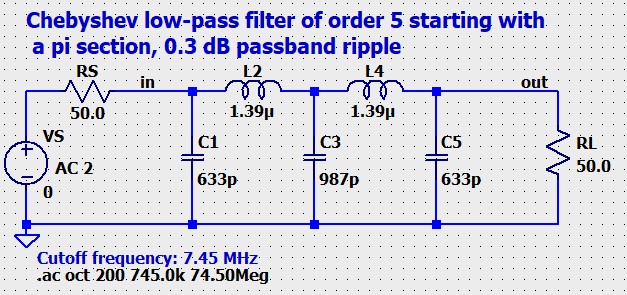

















.jpg)