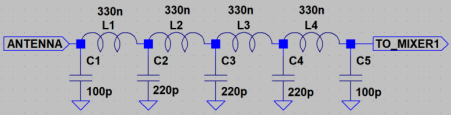If your FM transceiver is a converted PMR set it may be useful to measure the FM deviation because if it is set too low you are only heard faintly. There are deviation meters that can sometimes be picked up on the second hand market, or they may be part of a communications test set but not all of us have access to these. It is possible to measure deviation by the carrier null method. To do this you need a VHF/UHF SSB transceiver with 500 Hz CW filters, or an SDR.
I recently purchased an SDRPlay RSP1a (for £98) that is a really good SDR – with a 14 bit ADC it is much much better than the £20 SDR dongles you can buy as these are only 8 bit. I will repeat the measurements below with an 8 Bit device and report back if it works, but here are the results of using the RSP1a.
The RSP1a comes with software called SDRUno (Version 1.41) and also RSP-Spectrum Analyser software (Version 1.1). I used the spectrum analyser software here but the ordinary SDR would work as well – just with “fatter” traces.
How does the method work? Well, we are all familiar with the sidebands of AM and SSB. The sidebands of an FM modulated signal are much more complicated. But you don’t need the theory (it involves Bessel functions). Just accept the diagram below; and note the first trace (the carrier) passes through zero at 2.405
These are a plot of the various sidebands that exist with an FM transmission, of course they are all added together and hard to separate. You can see them on the spectrum plot of my SDR below
<<< spectrum/sdr plot >>>
This is a 1KHz tone being played through a loudspeaker, near the microphone.
You can use an app on your phone or a PC to generate the audio tone (I find Audacity on the PC quite good). Here I used an audio signal generator which is more convenient as I needed to slowly increase the frequency while watching the screen. Notice that the Carrier – the first waveform coloured Red above, it passed through zero at a special value of 2.405– this is why this method works, we increase the frequency of the applied single tone until the carrier goes low – it dips. It does not actually go to zero, but the dip was easy to see. Here it is;
<<< spectrum/sdr plot+text box and carrier dip - I was inputting 1.818kHz>>>
This dip occurred when I was inputting an audio frequency of 1818Hz. This was the first dip as I transmitted a sweep of audio frequencies from 300 Hz to 6KHz. You want the first dip, not the second.
The deviation is simply this frequency multiplied by the magic number of 2405.
So the deviation of the transmitter being tested is 1818*2405 = 4.37kHz
It would be better to be 5kHz so I need to tweak it a bit, I also tested an old PMR which I used a lot on the repeater when I drove to work every day and its deviation was below 3kHz. Oops.
I will continue playing with the RSP1a as I am finding it a fantastic spectrum analyser – as good as instruments costing £1,000 plus. Do be aware however that you MUST not connect the input direct to the transceiver – the RSP1a will self destruct if it gets an input above 10 milliwatts, and in fact the recommended limit is 1mW. I just ran my 5W transceiver into a dummy lead through 2 metres of coax and left the SDR antenna socket unconnected, and the SDR about 5 feet away from the dummy load. I am making up some simple attenuators – vital accessories with a spectrum analyser like this.